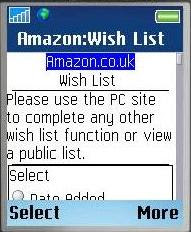A series of recent incidents with banks, online banking and cash machines have left me feeling inclined to
withdraw all my money and stuff it into my mattress.
These events brought to mind the importance of
trust in satisfying users whatever the situation, whether online banking, e-commerce, GPS, ATMs or bricks and mortar shopping.
Reliability + responsibility + time saving = trust + loyalty
But
Impolite software + uncertainty + time wasting = unsatisfied customer
Alan Cooper’s comments about software also came to mind:
What’s Wrong with Software?Software forgets
Software is lazy
Software is parsimonious with information
Software is inflexible
Software blames users
Software won't take responsibility
(Alan Cooper, p65, The Inmates are Running the Asylum, SAMS, 2004)
How is this all related?
Let me explain.
1. E-commerce woesFirst off,
my credit card was declined when I was trying to book some flights online.
I only use my credit card for occasional purchases, such as flights, car hire and online shopping. Seeing as it's with a British bank, I know they will protect me against online fraud.
I trust them and that security makes me more inclined to hit Amazon and lastminute.com from time to time.
Therefore, when the bank declined the purchase, I couldn’t figure out what the problem could be as
I’m not the type to max out my limit.
Software is parsimonious with information
It turns out it was declined as a
fraud prevention measure. - Good to know they do such things, but fairly infuriating to not be able to rely on my credit card for these rare purchases.
Software won't take responsibility
I should point out I have been with the
same bank for more than 10 years and I don't think my spending habits have changed in all that time.
When will their system begin to learn and respect my spending habits? Software forgets
Software is lazy
A day or so later, an
overly-dramatic letter (more suited to a spy agency than a bank) arrives at my home address instructing me to phone them immediately.
So, one
international call later and I'm set.
Having said that, there was
no apology for having had to phone abroad (my time and money) not to mention for having lost out on the flights I had had my eye on (
more of my time and money), but at least it seems I can go back to attempting to book flights online.
2. Online banking mysteriesA slightly more worrying incident also involving my credit card occurred a couple of days later following a trip home.
I logged into my account with the intention of
settling the difference on my credit card to avoid paying interest (airport shopping is both genius and dangerous when your flight is delayed by 3 hours!).
Surprise no 2:
my credit card no longer appeared on my online statement; that line had just disappeared altogether!
Software forgets
I looked for ways to contact the bank or for some other explanation, - I checked the post, I checked my email, nothing!
Software is, once again, parsimonious with information
I found the option "Add credit card to this account", so I figured I'd give that a go, - partly to save on yet another international call - only to be told that
I'm not the title holder of MY card!!
Software is inflexible
My only option was to insist that I am indeed the title holder and
the computer promised to look into it within 5 days.
Software is lazy
I crossed my fingers and a few days later I logged back in and there was my credit card statement again. Magic.
3. Communication problemsSo now I just needed to pay off the balance. I selected "pay credit card", "whole balance" and this time I got the following
error message:
"We are not expecting a payment from you. You either have a zero balance or only need to pay the minimum amount".
Now the system is lying to me!? It plainly says amount spent: 60 pounds.
So yes, you guessed it, yet another international call to sort out my "convenient" online banking system.
This time I get put through to a friendly chap called Bob who tells me to
pay no attention to unwieldy error messages and to pay the amount of my choosing.
Hmmm. I also mention that my credit card dropped off the system a few days previously and ask whether I
should be concerned. Apparently not,
happens all the time(!), the credit card company remove them for no apparent reason and the bank people have to put them back on again.
Terrific,
instilled with confidence and suspicious that with such high unemployment there could be a lot of cheap, untrained labour about.
If this had been my first experience of this bank, I would have
cancelled the account pretty sharply.
Conclusions
“If the interaction is respectful, generous and helpful, the user will like the software and have a pleasant experience.” Alan Cooper
Alan Cooper was talking about software and an interface, but I think we can
extend this to include all aspects of user interaction. In the case of banking, this would mean online services, customer service, whether by telephone or in person, queuing times in branches, ATM interaction and availability as well as the product itself; all of which play a part in the user's or customer’s
assessment of their experience.
Build trust to increase customer satisfaction and loyaltyIn this case my loyalty is dependent on previous problem-free experience and fear of the unknown, (
better the devil you know), rather than on having great confidence in this banking system.
It's no secret that
trust and successful e-commerce are very closely related; if users don't trust your company, your employees, your payment system, your privacy policy, your returns policy or just don't get good vibes from the look of your website (expired security certificate, inconsistent graphic design of logo, unexplained changes to the URL etc) they'll probably
go elsewhere.Basic trust building guidelines:
In e-commerce there are certain elements or good practices which encourage trust, for example:
- Transparent privacy policy
- Up-to-date security certificates and content
- Consistent graphic design
- Secure server for transactions
- No hidden costs (delivery, handling fees, suitcases etc)
- Honest, Exclusive, Accurate, Relevant and Timely (H.E.A.R.T) content
- Appropriate behaviour (request for personal details, predictable navigation and interaction)
- Guarantees
I would add to this list the following aspects which are
not limited to websites or e-commerce:
- Professionalism
- Competence
- Reasonable behaviour
- Personalized attention
- Excellent customer service
- Easy and quality communication
- Fast responses
- Time-saving
- Accountability and responsibility
Let’s add to that Alan Cooper’s polite software descriptions:
Polite software is…
- interested in me
- deferential to me
- forthcoming
- has common sense
- anticipates my needs
- is responsive
- is taciturn about its personal problems
- is well informed
- is perceptive
- is self-confident
- stays focused
- is fudgable
- gives instant gratification
- is trustworthy
Try to fulfil all 3 wish lists with your products and services in combination and the chances of positive customer satisfaction increase.
The aim of any company surely should be to provide great user experience and satisfaction to convert customers into
customers for life and natural promoters of your product. Why settle for the minimum possible, particularly when the
standards are so low? Customers should be swept off their feet!
Links:Other tales of the unexpected with ATM machines were shared here recently:
IxDA
Studies on Aversions to Making ATM Deposits.
And for a little story about a friend of mine (July has been a bad month for trust and banks), read
my previous entry. This time the story takes place in Spain...
Also see:
Good Usability Practices number 1, from usabilitynews.com,
Economic Downturn Puts Website Usability into FocusOutdated information, number 9 of Jakob Nielsen's
Top 10 Mistakes in web design (from 1999)
Books:Peter Keen, Electronic Commerce Relationships, Trust by Design, Prentice Hall, 1999 See a
couple of extracts here. "Certainty, confidentiality, and privacy”
References:Alan Cooper, The Inmates are Running the Asylum, SAMS, 2004
Chapter 4, The Dancing Bear, p 65 - 69,
What's wrong with software?Chapter 10, Designing for Power, p161,
What makes software polite?